Kinesis keyboard report
This post is about the Kinesis Keyboard, and more particularly the Kinesis Advantage model that I am using since 4 months now.
What is a kinesis advantage keyboard?
Kinesis is a company based in Seattle that manufactures ergonomic keyboards (and other devices). The Advantage is an ergonomic keyboard that should help anybody with some sort of pain in the joints (hands, etc). They keyboard looks very futurist, very cool, there is a picture of my actual keyboard at work (with a Twitter key!).
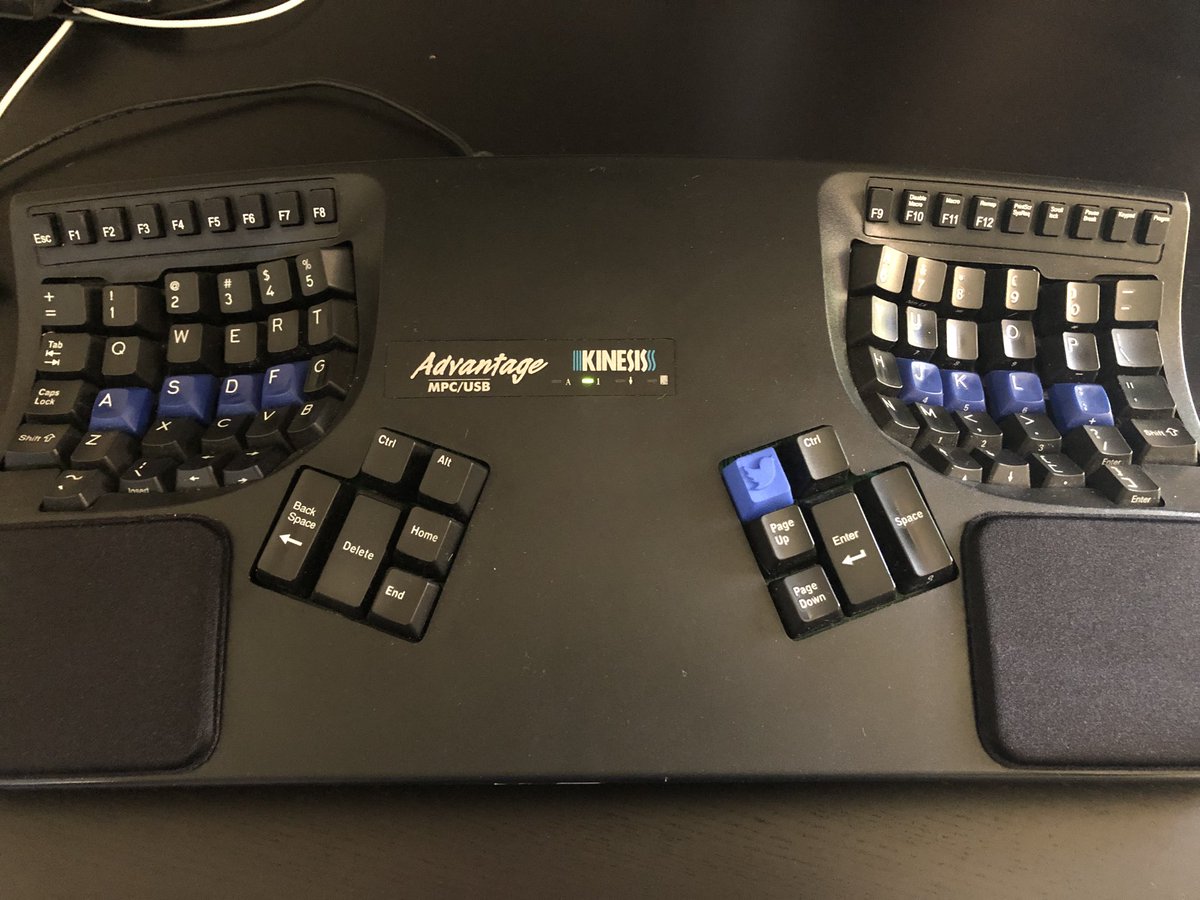
Why getting one?
The main reason is to be more comfortable while typing on your keyboard and avoid injuries (hand, wrist). You might increase your typing speed but that is definitively not the primary reason I wanted to get one.
When using a kinesis, you literally don’t need to move your hand to type anything. Your hands rest on the palm support and you just move your fingers, nothing else.
Many people reported improvements and I do too. I had pain regularly in my wrist and always thought it was due to aging and there was nothing to do to improve this. The pain was not strong or acute enough to see a doctor but it bothered me enough to sporadically stop typing for few hours every few days.
There are many other reasons to get a kinesis (programmable keys for example), but these functions are also available in other keyboards too. The real killer feature of the kinesis (at least for me) is how comfortable it is.
Is it worth it?
If you are typing on a keyboard several hours a day, this is probably worth it. If your job (and then, primary source of income) depends on being able to type on a keyboard, you might consider buying one.
It is difficult to know if this is a good idea to get one if you do not experience any pain - after all, I am not a doctor. I decided to try because I had issues and the keyboard fixed them but there is no clue if my issues was related to my previous hardware. All I know is that I no longer have pain when using a kinesis.
The kinesis is expensive (more than $300) but I strongly believe that many developers invest too much on hardware and not enough on their development environment (desk, mouse, keyboard, etc.). At that price, I consider this is a good investment (it keeps the pain away so that I can code as much as I want).
Advices on getting started
It is really difficult to get started. And this is very frustrating to learn again how to type on keyboard. In the beginning, you type as if you are wearing ski gloves.
The keyboard will also keep your brain busy (“what key I am typing?”), which can be mentally exhausting. To start, type things that do not require your brain to work: answer to some basic e-mail, write reports, etc.
Also, alternate the regular keyboard and the kinesis: your brain need to assimilate the new keymap and so, giving a break is a good idea too. When I started, I was using the kinesis all anything that did not require any thinking and switch to the regular keyboard when I needed to think of what I was typing (such as programming).
It will take at least two weeks to start typing correctly and one month to be efficient. After two months, you should be back at your normal speed or even faster. And you will then never go back on another keyboard!